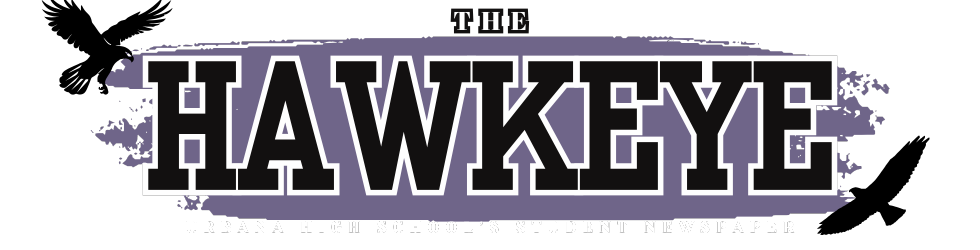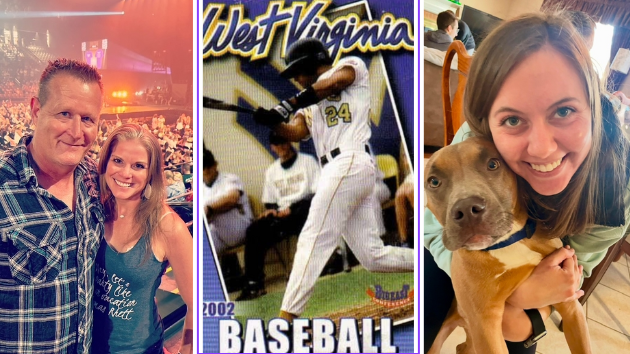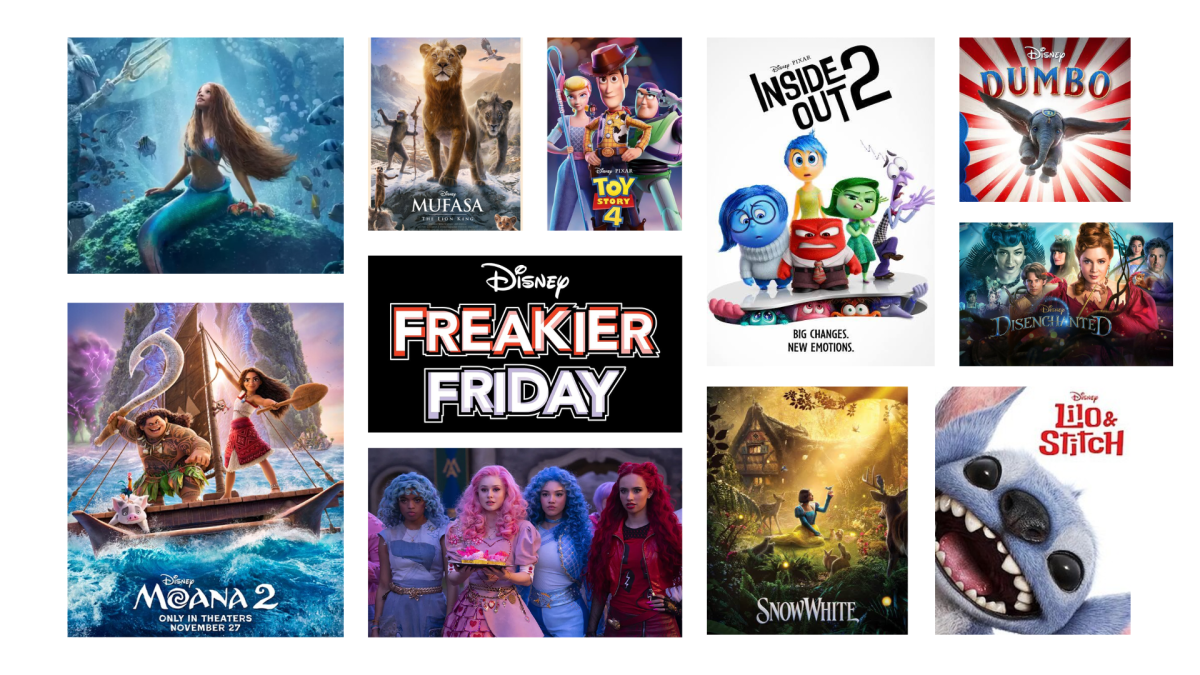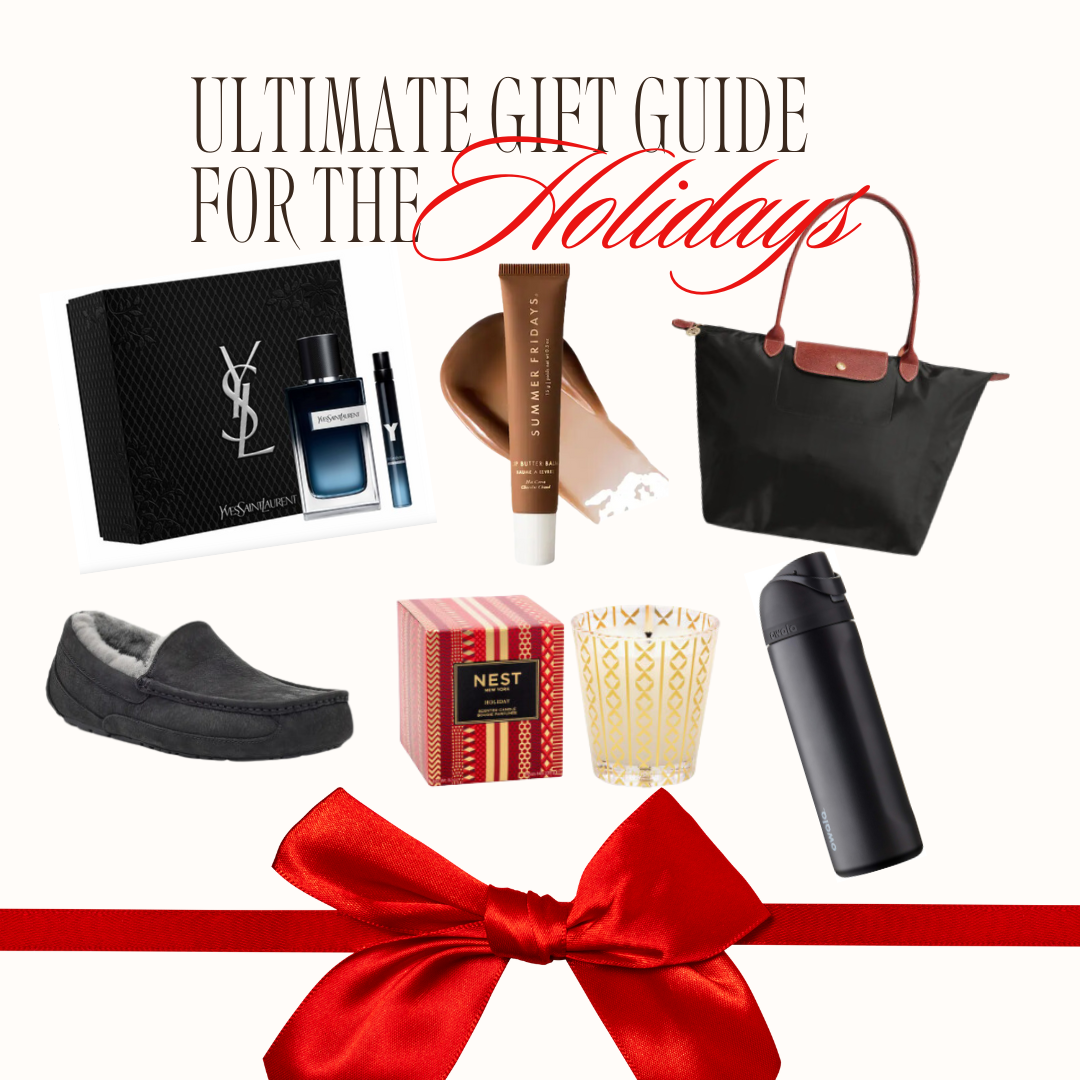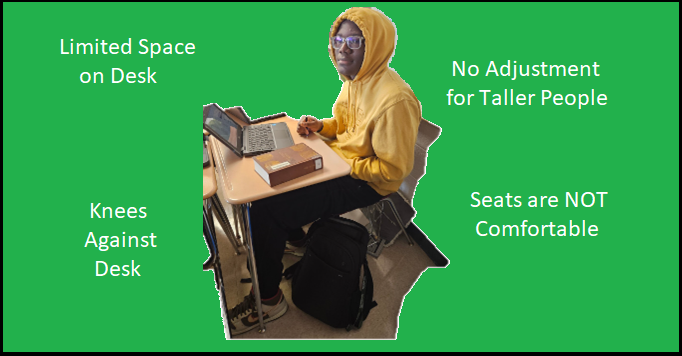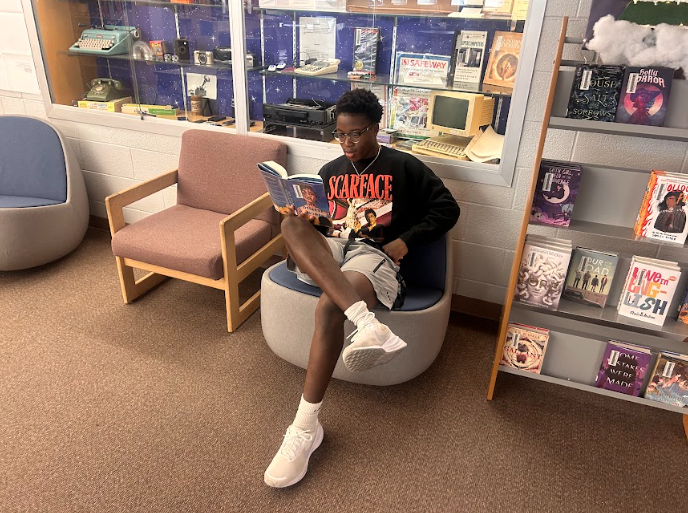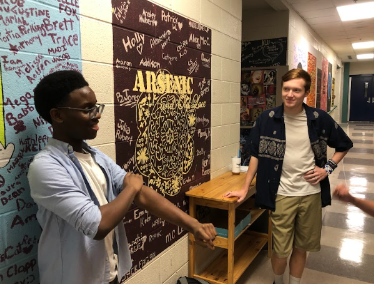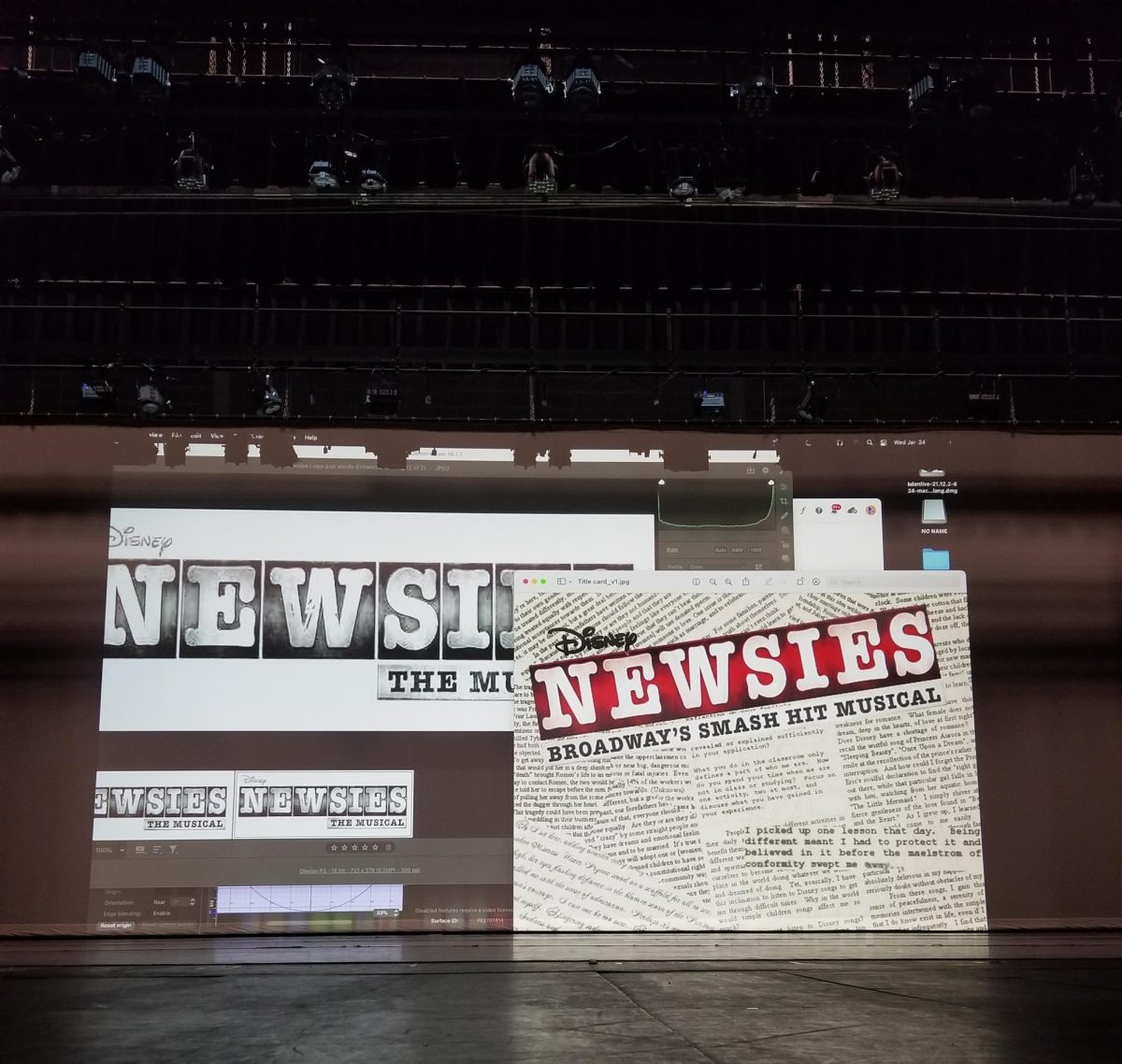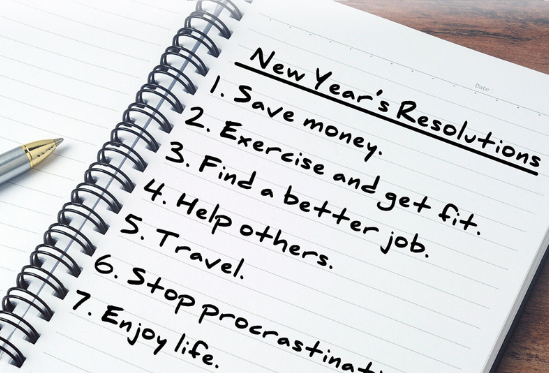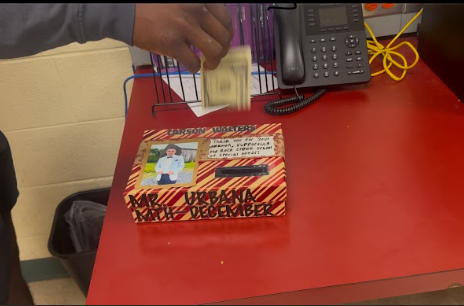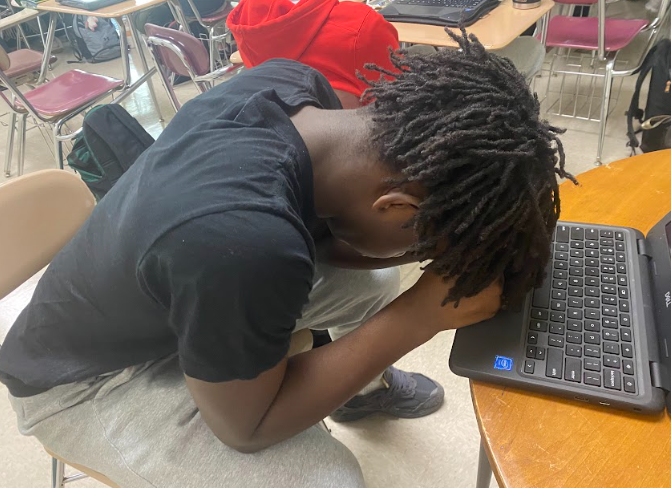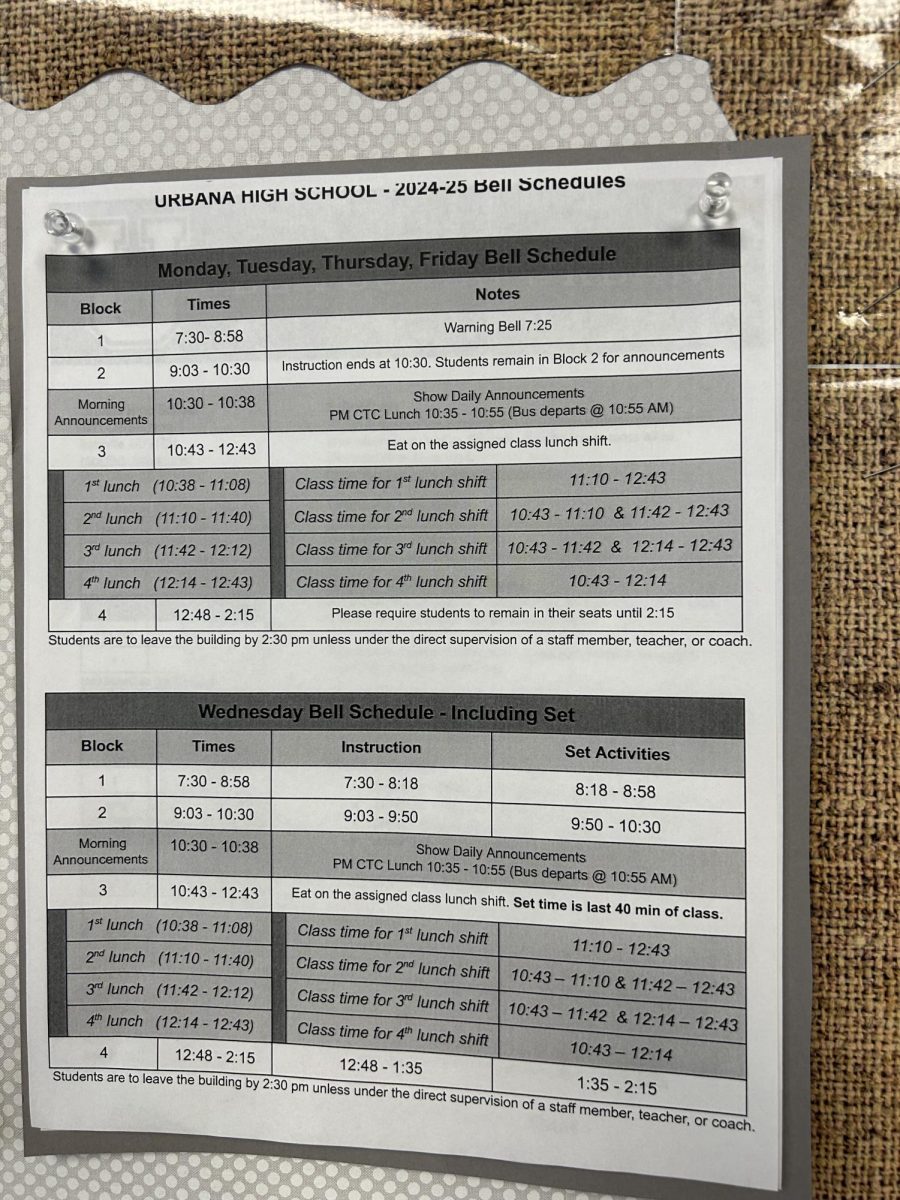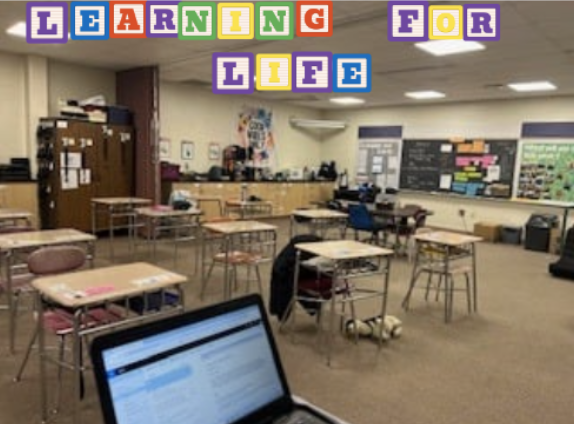Your guide to (successfully!) deleting these apps in 2022
January 10, 2022

Three and a half hours.
That’s the length of a really long football game, a flight to Key West, FL, and two full sleep cycles. It’s also the amount of time you spend on your phone every day.
It’s January, a new year, and a time for new habits. UHS students reported that in 2022, they most want to improve their happiness, productivity, and confidence. A simple solution to all three? Deleting apps that don’t serve you.
If you can’t bear to delete them, don’t worry: I’ve got a step-by-step guide to getting there. Without further ado, here’s the three apps you should be deleting in 2022 — and how to do it successfully.
App one: Tiktok
First on the chopping block is Tiktok. It’s insanely popular, and for good reason. But any user of the app can tell you that they’ve wasted way too much time on there.
“I spend a lot of time on Tiktok,” says Jace Carper, 12. “But it’s not two hours straight, it’s more like ten minutes every now and then.”
While it might be nice to scroll throughout the day, it can seriously mess with your productivity, especially when you’re receiving notifications from friends’ DM’s. By deleting Tiktok, you’ll be removing that distraction from your life, and you’ll be able to have longer periods of interrupted time to focus on other things.
App two: Instagram
Being exposed to the heavily edited and airbrushed content Instagram has to offer can’t be doing wonders for our self-image. However, I’m not an expert — so, I caught up with one of our counselors, Ms. Stull, to hear her opinion on the app.
“So many people talk about themselves [on Instagram],” she said, “which makes it really easy to compare yourself to them.”
Ms. Stull also touched on the algorithm, or the set of ‘rules’ that Instagram follows to help filter content to what the app thinks you will enjoy.
“[Instagram] works in a way that shows you what you’ve liked in the past, so you’ll get increased levels of potentially upsetting content,” she explained. So, while Instagram might be trying to help you out, it’s actually sabotaging you.
The new year is a prime opportunity to break old habits, including those old scrolling habits you’ve grown accustomed to. Take the plunge in 2022, and get rid of that picture-perfect feed: it’s not worth the stress.
App three: Candy Crush
If you still have Candy Crush on your phone, I applaud you for your persistence. However, it’s time to move on.
Having entertainment at your fingertips can be good for long car rides, but it’s super addictive. Think about it: there’s a reason it’s still on your phone, even after five years!
If you’re realizing that yes, this is you, don’t worry: it’s not too late. New year, new you, remember? And, this new year, many students reported that they wanted to increase their productivity.
One surefire way to increase productivity? Eliminating the apps that just don’t serve you anymore — including Candy Crush.

Now, onto the harder part: actually deleting them.
Vicky Mathis, a senior here at UHS, mentioned how some apps are “addicting. When you google ‘how to delete an app’, lots of other apps specifically designed for deleting them pop up… it can be frustrating.”
Not to worry, I’ve outlined a successful method — and I know it’s successful, because I tested it on myself! Tiktok was successfully deleted from my phone three weeks ago, and I actually do have much more free time.
So, let’s get into it!
Side note: these steps are based on iOS, not Android. Alternative solutions are mentioned.
Step 1: Turn off notifications.
It’s more useful than you may think. I silenced notifications for all social media, including Snap, Instagram, and Tiktok. While it feels strange at first, that feeling of uninterruption is pretty nice.
There’s logic behind this, too. Notifications are received throughout the day, and when you get one, there’s a lot of temptation to pick up your phone and check it out. Without those interruptions, you won’t have the same drive to check your phone.
Step 2: Set a time limit.
If you’ve got iOS 14 or greater, you can set time limits for yourself in settings.
Simply go into your settings, then into screen time. From there, tap app limits, turn them on, and search for the app you want to set a time limit on. Then, you just have to set how much time you’ll allow on the app every day.
I set a one-hour limit for myself, but it’s up to you.
Your phone will keep track of how much time you spend on the app, and will give you a heads-up five minutes before your limit is done. You get another when time’s up.
This is the crucial part: you’ve reached the limit, and it’ll say ‘remind me in x minutes’. Do not let it remind you in x minutes. Just close out the app and move on.
It’s a battle of willpower, but you can do it.

Step 3: Move the app off of your home screen.
If you have iOS 14 or greater, you’ve got a new alternative to deleting apps: you can move them off of your home screen instead. All you have to do is press down on the app in question and wait until your options pop up. You’re going to hit remove app, and then remove from home screen.
The app will then be moved into your app library, which can be accessed by swiping all the way left. You’ll see the rest of your apps, and can find them through a simple search.
The logic behind it? If it’s out of sight, it’s out of mind. For me, when Tiktok was no longer as readily available, the temptation wasn’t as bad. Knowing that I had to take extra steps to get to the app kept me from constantly going to it — it was easier to ignore it.
Step 4: Commit.
Delete it. After this much time, you just need to commit. Rip off the bandage, and go use up your new free time!
That’s all for this month, folks! Hopefully you’re able to go through with it and make this year the one where you stick to your New Year’s Resolutions. Get to it, and good luck!